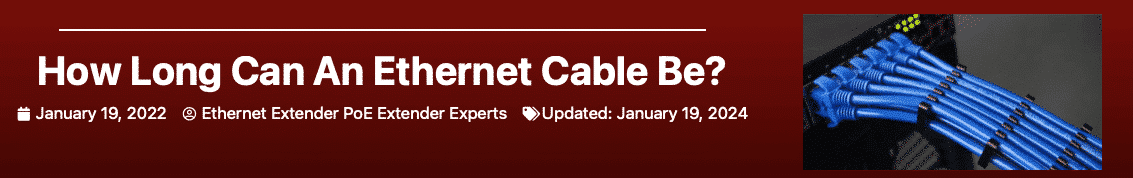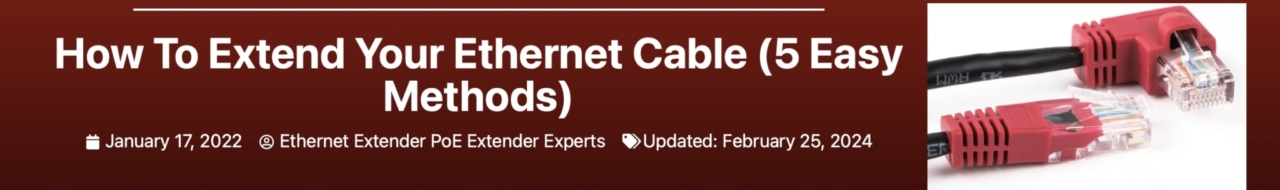Choosing the Right Ethernet Cable for the Project
Selecting the right Ethernet cable type has never been more important as rapidly changing specifications, applications and technology has been outdating many previous choices in wire type.
Ethernet CAT speeds and maximum cable distance are only part of the challenges everyone faces.
There are many factors when it comes to choosing the right Ethernet Cable for your project type. These factors do change as advancements in technology constantly push limits and unforeseen environment changes can also affect your choices.
Some Common Factors to Consider:
Transmission Speed: Different 802.3 Ethernet standards support varying transmission speeds (e.g.100 Mbps, 1 Gbps, 2.5 Gbps, 10 Gbps, etc.). Ensure the selected wire supports the desired speed to prevent bottlenecks. Although you can protect your investment by leveraging an Ethernet Cable Extender that use very high throughput telecom signals over any wire – including coax, barbed wire fence, etc.
Distance: The maximum cable length for distance over which the Ethernet connection needs to run affects the choice of wire. 802.3 Ethernet distance limit is 100 m or 328 feet without having the signal to be retimed in a physical Ethernet switch. There are Ethernet Extender Solutions available that can extend this distance limit out to 9,000 feet or 2,743 m.
Cable Category: Ethernet cable wiring are categorized into different classes (Cat5, Cat5e, Cat6, Cat6a, Cat7, etc.), each supporting different speeds and performance levels. Choose a cable category that matches the desired performance of your applications and network infrastructure. This does not apply to Ethernet Cable Extenders that use very high throughput telecom signals as they use any copper wiring like 14ga landscape wire will out perform any CAT rated wire.
Shielding: Shielded cables (STP) offer protection against electromagnetic interference (EMI) and radio frequency interference (RFI), while unshielded cables (UTP) are more susceptible to interference. Consider the environment where the cable will be installed to determine if shielding is necessary.
Installation Environment: Consider factors such as sources of high EMF (DC motors, AC light fixtures, X-Ray facilities and high power microwaves),extreme temperature, moisture (especially marine air), and physical stress(construction areas, heavy traffic) when choosing the cable type. For any outdoor wiring it is highly advised to use Lightning protection. Basic protection can be simple like a lightning surge protector.
Cost: The cost of the cable and installation can vary significantly depending on the type of wire type chosen. CAT 6 and above has the advantage with 10Gbps, however low cost 14ga landscape lighting wire and an Ethernet Extender can deliver 1.2Gbps is is far more cost effective than CAT rated cabling. Balance the performance requirements with the available budget.
Future Proofing: Consider future network upgrades and advancements when selecting the cable type. Choosing a higher category cable (e.g., Cat6a instead of Cat6) may provide better support for future network speeds and technologies. Again Ethernet Cable Extenders are Plug and Go Solutions that can nullify the cost of Category rated cabling or leverage your existing wire.
Compatibility: Ensure compatibility with existing networking equipment such as switches, routers, and network interface cards (NICs). Some equipment may require specific cable types for optimal performance. Ethernet Cable Extenders leverage IEEE 802.3 standards to ensure compatibility.
Code Compliance: Depending on the installation location (e.g., commercial building, residential area), certain building codes and regulations may dictate the type of cable that can be used. This is also a significant advantage for using existing coax or wiring and an Ethernet Extender to avoid costly upgrades.
Installation Method: Consider ease of installation and any special requirements for termination and connectors based on the chosen cable type. It is funny that the use of any WiFi wireless or Fiber – always goes back to basic copper for connections and can’t delivery power (PoE). Taking advantage of existing wiring is always the most cost effective solution and why we invented Ethernet Extenders to begin with in 1999.
By carefully considering these factors, you can choose the most appropriate type of wire for running Ethernet-based 802.3 communications that meets the performance, reliability, and budgetary requirements of your network.
Importance of Ethernet Cable for Business Communications
The demands for instant access to volumes of data for AI datasets, Business communications, responsive research, marketing and digital entertainment has driven Ethernet adoption and prevalence worldwide for decades. The IEEE 802.3 Ethernet standard has been an agreed-to format for an electrical signal that is the backbone of this critical communication between devices on a common connected infrastructure (Ethernet cabling). The original Ethernet was used on copper conductor-based coaxial cable. That infrastructure can span Local, Municipal, or wide areas. Examples of these can be a local office network, city government facilities, or global Internet and satellite connectivity.
When it comes to local infrastructure, Ethernet has evolved from 900-foot massively thick coax cable (coaxial cable) to a more modular thin 328 ft wiring standard. Today’s modular twisted pairs 328 foot / 100-meter wiring has several standards of construction (Category Rated) which has benefits for the signal quality and throughput specifications.
In the 1990s, AT&T was the first to drive a new (twisted pair) RJ-45 Modular wiring standard for Ethernet – called StarLAN. These early Ethernet cables were and are used to connect Ethernet devices to each other and are a lot easier to install and use than older coaxial cables. They are used in homes, offices, and industrial settings to connect wired devices like computers, printers, network routers, and switches.
Category Ratings (Specifications) of Modular Ethernet Cable
Ethernet cables have different characteristics, depending on their specifications. The twisted-pair cable Category rating or specification of cable depends primarily on the construction of and the number of twists per foot on the signaling pairs of wire in the construction of the cable. Newer twisted pairs Ethernet cable construction may use flexible physical barriers to separate the communication pairs from each other and environmental EMF (ElectroMagnetic Field) interference.
Here are some key details about the different types of Ethernet cables. Coaxial cabling options exist but are not covered specifically in this post.
Today there are three (3) most common versions of Ethernet cable categories on the market depending on when they were installed: CAT 5E, CAT 6, and CAT 7. Let’s take a look at what they entail and how they differ in relation to your networking needs.
All three network cable versions have one thing in common – the foundational aspects of using twisted pairs of wire; however, there is often more than one category that meets each type of need you may have for it. For example: If you want super high-speed data transmission and don’t mind spending extra money you have options for fiber optic cable, coax cable or insulated twisted pair cabling. Unshielded twisted pairs are the most commonly installed such as CAT 5E.
Taking advantage of existing wiring is always the most cost effective solution and why we invented Ethernet Extenders to begin with in 1999 and PoE Extenders in 2005.
There are Ethernet Extender Solutions available that can extend this distance limit out to 9,000 feet or 2,743 m.
The key point here is understanding what your current or desired needs are for distance, throughput and the value of the costs of the types of Ethernet cables to be installed.
Keep in mind the cost for installation regardless of the types of Ethernet cables selected or fiber optic cable is approximately the same for the labor. You will have slightly higher costs for fiber optic components for your network cables and infrastructure as a whole and may not have a fiber optic cables connection to your internet connection router/modem.
Most installs always choose some sort of twisted pair cabling and CAT 5e is the standard baseline for 1-gigabit speeds that do not exceed the lowest common denominator of your network – like your internet connection. Choose accordingly from among some of these Ethernet cabling options.
For short distance 180 feet / 55 m (Datacenter) infrastructure, you could choose a 10Gbps ~ 40Gbps standard like CAT 7 CAT 8 as long as it will work well with your existing hardware or planned future network cables/patch cables and components.
Twisted Pair Cable Details to be aware of
As you most likely know, an Ethernet cable’s main veins are the conductor wires that run through the middle. The copper wires carry the electrical energy via compression waves, with those waves traveling through the electrons within the wire. However, electrical energy does not travel through the wire as sound travels through the air, instead, it travels in the space around the copper wires.
This leaves the flow of energy in the wires susceptible to interference. Many electronic devices produce electromagnetic radiation. This radiation can cause issues in the flow of energy, also known as “Crosstalk”.
In 1881, Alexander Graham Bell experimented and found out that by twisting two wire conductors together the odds of interference are incredibly reduced. After additional experimenting, additional protection and insolation would decrease the interference even more. And thus, twisted pair cables were born. Now, twisted pair cables set the industry standard.
There are six different categories of copper conductor Ethernet Cable, and there are three variances in which the twisted pairs of conductor wires inside are protected. The protection amount correlates with the potentiality of signal interference, or by the electrical devices in proximity to or touching the cable.Here are the protective measures explained to reduce crosstalk and noise interference.
- Unshielded Twisted Pair – (UTP): Pairs of wires are twisted together. No shielding or protection, only the plastic coating around the wires. These are the basic methods to help reduce and prevent electromagnetic interference.
- Foiled Twisted Pair – (FTP): This type of cable has an additional layer of protective metallic shielding (also called screening) wrapped around the twisted individual wires. This protects even further against electromagnetic interference by machinery and devices in close proximity to the cable.
- Shielded Twisted Pair – (STP): This type of cable has foil shielding around the twisted individual wires and an overall screen around all four shielded pairs. This type of cable provides the maximum amount of protection from electromagnetic interference and is used in cables with the highest performance.
Categories of Ethernet Cable
Finally, we approach the six categories of copper connector Ethernet cables that are currently on the market. This information will be the most significant in helping you determine which category is best for your setup in your office or home. There are two defining factors of Ethernet cable. These factors are “Mbps” (Megabits Per Second ) and ‘MHz” (Megahertz).
- Megabits per Second – (Mbps) The rate at which information can travel through the cable per second. To put that into perspective, a normal webpage is about 24 bits, or 3MB (Megabytes). Now calculate it by how many devices are transferring the information in separate locations and devices at the same time.
- Megahertz – (Mhz): The rate at which a frequency wave will cycle, or change states, per second. This basically means the speed the megabits, or data, transfers through the ethernet cable.
- CAT 5e UTP Cable: CAT 5e cable is an Unshielded Twisted Pair that transfers data at speeds of up to 1 gigabit per second, which is much faster than the 100 megabits per second speed possible with a standard CAT 5 cable.
- CAT 5e FTP Cable: CAT 5e FTP cable is a Foiled Twisted Pair cable that transfers data at speeds of up to 1 gigabit per second, which is much faster than the 100 megabits per second speed possible with a standard CAT 5 cable.
- CAT 6 UTP Cable: CAT 6 UTP cable is an Unshielded Twisted Pair cable that transfers data at speeds of up to 1 gigabit per second, which is much faster than the 100 megabits per second speed possible with a standard CAT 5 cable.
- CAT 6 cables offer more tightly wound wire pairs than CAT 5e, which typically have a flat shape and thinner wire pairs. This material is also made of thicker copper conductors and has a thick outer sheath to make it more resilient in the workplace. These features provide better resistance to interior cable noise, also known as crosstalk. The thicker sheath adds additional protection on cable to cable (alien) crosstalk (AXT).
- CAT 7 Cable: CAT 7 cables offer even more tightly wound wire pairs than CAT 6. The CAT 7 cables can support speeds of up to 10GBps. However, the laboratory testing proved that you could achieve up to 40GBs/second over a distance of 50 meters, and in extreme cases, you can touch 100GBs/second. CAT 7 cables are also shielded.
- CAT 8 Cable: CAT 8 is turning heads because it skips several iterations in performance. It uses 2 GHz signals to move data from 25 Gbps (CAT 8.1) to 40 Gbps (CAT 8.2). It’s a serious upgrade, and the implications are turning heads in the IT field.
- Terminations RJ45:RJ45 connectors are on both ends of an Ethernet cable. This is why it is often called an RJ45 cable. Similar to a six-pin RJ11 connector, the RJ-45 connector 45 is slightly wider. Each connector has eight pins, with eight wires of different colors. Ethernet cables are available with two different schemes, T-568 A or B. This is depending on the devices that are needing to be connected to the network. These types of cables are called crossover patch cables and they have special wiring schemes at each end to enable computer-to-computer connections.
Ethernet Cable Differences
To put it in simpler terms, CAT 5 is 100 MHz with data transfer at speeds up to 1000 Mbps. CAT 6 is 250 MHz and can get up to 1 Gbps. Cat7 ups the ante substantially with 600 MHz and 10 Gbps rates.
How to choose the best Ethernet Cable for your project?
Some key points to understand when choosing the right type of Ethernet cable to install are as follows:
Coaxial Cabling can be used in some instances if existing coaxial cables are in place, however, for newer computer networks (Local Area Networks), it is highly recommended to use the best ethernet cable to deliver maximum bandwidth for meeting needs today and at least 4 – 5 years in the future. Gigabit Ethernet is now the lowest standard for decent CAT-based wiring and ethernet patch cable – which may be more than sufficient for most.
Power over Ethernet (PoE) is best when using more copper (Electricity) – so the AWG should be at least .23 for distance.
- Know the slowest throughput device for your (Local Area Networks).
Is your internet connection maximum transmission speed? - Know the maximum transmission speed needed for your LAN device to LAN device, like if in a video studio you may need to move large files that can stress gigabit ethernet and may need 10 Gbps or higher throughput and ethernet switches.
- Do you have LAN Devices that require fiber channel, multi-mode fiber, or fiber optic cabling as a whole?
- Are you in an environment that requires braided shielding cables for a more reliable connection? Coaxial cables are typically shielded whereas stranded cable or ethernet cords are unshielded. If you find difficulty in maintaining higher transmission speeds – you may have hidden EMF issues that distort high-frequency electrical signals and may need to be replaced. Again Fiber Optic Cabling is always an option for a solution.
- You could choose a superior solution – The benefit of buying an Ethernet Extender from Enable-IT because our equipment leverages high throughput telecom signals over any wire – including coax, barbed wire fence, etc. Enabling distances unheard of in the industry. See chart below for details.
Ethernet Category Cable Speeds
Quick Note: Please be aware that as the amount of shielding increases in an Ethernet cable, its flexibility may decrease, and there may be a higher risk of wear and tear.
In the event that the additional protective shielding experiences constant wear and fails, your cable may no longer function properly and could require replacement. This situation can be especially problematic if the cable is located in hard-to-reach areas, amplifying the potential concerns.
As far as shielding is concerned, keep in mind the more shielding in the cable the less flexible the cable becomes. Also, keep in mind possible wear and tear on the cable. Should the additional shielding fail due to constant movement, your cable will be rendered defective and will need to be replaced. This is not ideal if your cable is in an impossible or hard-to-reach place.
| Category | Frequency | Max Data Rate | Max Distance |
|---|---|---|---|
| Cat 5 | 100MHz ~ 350MHz | 100 Mbps | 328′ / 100m |
| Cat5e | 100MHz ~ 350MHz | 1,000 Mbps / 1 Gbps | 328′ / 100m |
| Cat6 | 250MHz ~ 550MHz | 1,000 Mbps / 1 Gbps | 328′ / 100m |
| Cat6a | 250MHz ~ 550MHz | 10,000 Mbps / 10 Gbps | 328′ / 100m |
| Cat7 | 600MHz | 10,000 Mbps / 10 Gbps | 65′ / 20m |
| Cat7a | 1000MHz | 40,000 Mbps/ 40 Gbps | 65′ / 20m |
| Cat8 | 2000MHz | 25 Gbps or 40 Gbps | 65′ / 20m |
To go beyond the distance limits for traditional Ethernet – use an Enable-IT Ethernet Extender Solution. These kits can go up to 1.5Gbps and use existing wiring up to 3,280ft / 1 km.
Extend any ethernet cable beyond the limits with Enable-IT solutions.
The benefit of buying an Ethernet Extender from Enable-IT because our equipment leverages high throughput telecom signals over any wire – including coax, barbed wire fence, etc. Enabling distances unheard of in the industry. There are Ethernet Extender Solutions available that can extend this distance limit out to 9,000 feet or 2,743 m.
The industry uses are endless – as everyone has a need for extended Ethernet many times in their lifetime and sooner than later the need will arise and we are ready when you are to help select a solution.
Diverse Industry customers include the US, UK and Canadian Military; NASA; Aerospace manufacturers; Nautical Infrastructure (Marinas, Mega Yachts, Cruise Ships,Port facilities, US Nuke sub fleet, etc); Video Surveillance and Security Specialists; Advanced Telecommunications companies; Extreme Mining Operators; Global Construction Enterprises; Commercial Agriculture companies; major Healthcare providers; Live Entertainment, Broadcasting, and News agencies; Extreme Retail/POS organizations; Long-Distance Education Companies; International Hospitality Companies; Elevator manufacturers, digital signage and much more.